Download Vintage Wallpapers HD free on android
APK file Vintage Wallpapers HD 10.0We have specially selected for you various vintage wallpapers in hd. You can use the wallpaper as well as mobile or WhatsApp. The application has 79 different wallpapers to choose from.
"Vintage Wallpapers" is a free application that lets in a few seconds to download amazing wallpapers and original high quality selected for Android.
You will love to set them as wallpaper for your mobile phone or chat. It is very easy, we tell you how:
* To set a wallpaper on your WhatsApp chat:
1. Open your application and choose one of 79 wallpapers in it.
2. In the upper right menu select "save to SD" and this will be saved in a folder within your mobile phone gallery.
3. Open WhatsApp.
4. Select a conversation.
5. Select "Menu / Funds".
6. Choose "Android System".
7. It lies within the gallery "Folderitapps" folder. Inside are the images that you saved earlier from the application.
8. You pick the one you like and go. When you enter your chats have the selected background.
* To set a wallpaper on your mobile phone:
1 - Open the application and choose one containing Wallpapers.
2 - In the top right menu choose the first option "Set as wallpaper".
3 - Ready !! It is already established. The wallpaper is set to the size of your mobile phone.
To change just you have to re-enter the application and choose a new Wallpaper.
Go ahead and enjoy these original wallpapers and share with friends.
Note: This app contains advertising.
- LicenseFree
- File nameVintage Wallpapers HD
- File Version10.0
- Package namecom.itapps.vintage.wallpapers
- Size16.83 MB
- Uploaded2018/08/04
- Android4.1 or later
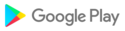
- CategoryPersonalization
- Tagsvintage, wallpaper
- DeveloperItapps
- Developer sitehttp://ankmovil.com/itappsprivacy.html
- Developer emailemanueleduranteking@gmail.com
- md5 hash2105bfff1875c0d0a2d2e678478ed027
- Architecture-
- Permissionsshow (7)